In the age of digital transformation, mobile devices are playing a crucial role in the operations of modern businesses. As organizations increasingly rely on mobile devices to streamline communication, boost productivity, and improve efficiency, managing these devices has become a significant concern for IT departments. Among the most popular mobile operating systems, Android stands out due to its widespread use, flexibility, and open-source nature. However, its popularity also makes it a prime target for security threats, data breaches, and unauthorized access. As a result, implementing effective Mobile Device Management (MDM) solutions for Android devices is essential for modern businesses.
This article explores the vital role that Android Mobile Device Management (MDM) plays in securing and managing mobile devices, and how businesses can leverage MDM solutions to enhance their security, productivity, and overall operational efficiency.
What is Mobile Device Management (MDM)?
Mobile Device Management (MDM) refers to the administrative software and strategies businesses use to monitor, manage, and secure mobile devices—such as smartphones, tablets, and laptops—across an organization. MDM solutions allow IT administrators to remotely manage device settings, enforce security policies, control access to company data, and ensure compliance with regulations. As mobile devices become an integral part of the business infrastructure, having an MDM solution in place is no longer a luxury but a necessity.
For Android devices specifically, MDM solutions provide the ability to control device access, monitor app usage, manage security features, and ensure the integrity of company data. Android's dominance in the mobile market makes it a key platform for businesses to secure, and with the right MDM strategy, organizations can prevent unauthorized access, data loss, and security breaches.
Why Android Mobile Device Management is Crucial for Businesses
a. Enhanced SecurityWith the increasing number of mobile security threats targeting Android devices, businesses must prioritize security. Android MDM solutions offer a range of security features, such as:
- Remote Wipe: In the event of a lost or stolen device, MDM solutions allow IT administrators to remotely wipe sensitive company data, ensuring it does not fall into the wrong hands.
- Device Encryption: MDM solutions can enforce encryption protocols to secure sensitive data stored on Android devices.
- Password Policies: IT administrators can enforce strong password requirements to prevent unauthorized access.
- App Management: MDM solutions enable businesses to manage which apps can be installed and used on company devices, preventing the use of unauthorized or insecure apps.
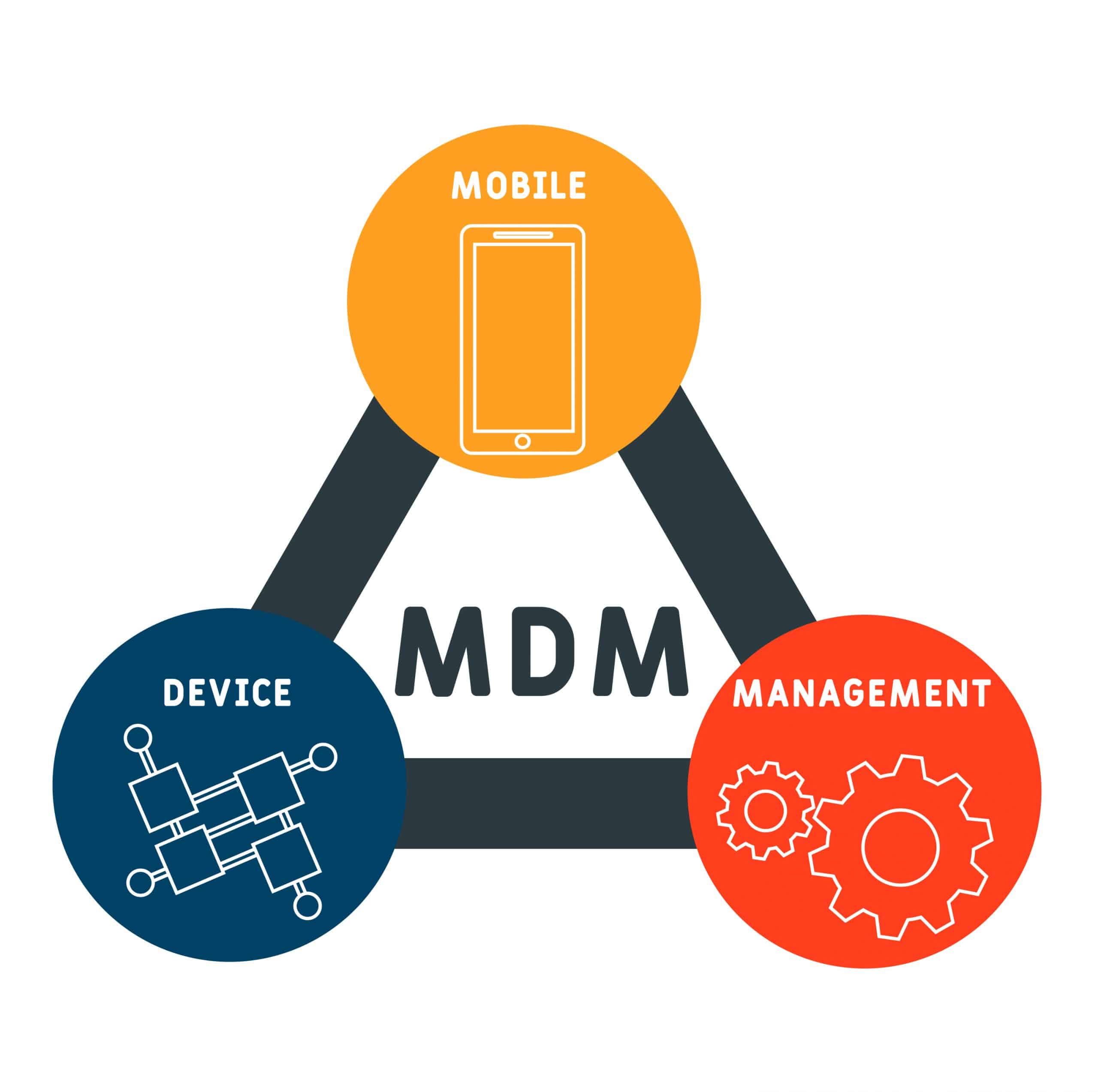
By implementing a comprehensive MDM strategy, businesses can significantly reduce the risk of data breaches and protect their sensitive information from cyber threats.
b. Regulatory ComplianceMany industries, such as healthcare, finance, and legal services, are required to adhere to strict regulatory guidelines regarding data security and privacy. Android MDM solutions help businesses maintain compliance with regulations such as GDPR, HIPAA, and PCI-DSS by providing:
- Audit Trails: MDM solutions generate logs of device activity, which can be reviewed during compliance audits.
- Policy Enforcement: MDM enables IT administrators to enforce compliance with industry-specific security policies across all mobile devices.
- Data Encryption and Secure Communication: MDM ensures that all communication and data storage on Android devices comply with regulatory requirements.
Without a robust MDM solution in place, businesses may face hefty fines and reputational damage for failing to comply with industry regulations.
"In today’s mobile-driven business environment, Android Mobile Device Management (MDM) is no longer just an option—it’s a necessity. Implementing a robust MDM strategy helps businesses secure sensitive data, ensure regulatory compliance, and optimize device management across the organization. At Buvit, we empower companies to leverage Android MDM solutions that not only enhance security but also improve productivity, ensuring that businesses stay ahead in the digital age."
Key Features of Android Mobile Device Management
An effective Android MDM solution should provide businesses with a range of features to manage and secure their mobile fleet. These features include:
a. Device Tracking and MonitoringMDM solutions offer the ability to track the location of Android devices in real time. This feature is especially useful for organizations with mobile workforces, as it allows IT administrators to monitor device usage, detect potential misuse, and quickly respond to lost or stolen devices.
b. Remote Device ManagementMDM solutions provide remote control over Android devices, allowing IT administrators to perform tasks such as:
- Remote Device Lock: If a device is lost or compromised, administrators can remotely lock it to prevent unauthorized access.
- Configuration Management: IT teams can remotely configure settings on Android devices, such as Wi-Fi, VPN, and email configurations, reducing the need for physical access to each device.
- Software Updates: MDM solutions enable remote installation of software updates and security patches, ensuring devices are always running the latest and most secure versions of their operating systems.
Managing the applications that employees use on their Android devices is a critical aspect of mobile security. MDM solutions allow businesses to:
- Whitelist and Blacklist Apps: Administrators can create lists of approved apps (whitelists) and unauthorized apps (blacklists) to control what employees can install on their devices.
- App Distribution: MDM solutions provide the ability to remotely distribute apps across an organization's Android devices, streamlining the deployment of necessary tools and software.
- App Security: By controlling app usage, businesses can reduce the risk of malware infections and data breaches caused by insecure apps.
Data loss prevention (DLP) is a critical aspect of mobile security. Android MDM solutions enable businesses to implement DLP measures, such as:
- Data Backup: MDM solutions can automate the backup of important data, ensuring that it can be restored in the event of device failure or loss.
- Data Containerization: This feature separates personal and business data on Android devices, preventing the commingling of sensitive company information with employees' personal data.
Boosting Productivity with Android MDM
While security is the primary concern of MDM, an effective solution can also enhance productivity across an organization. Android MDM allows businesses to:
a. Streamline Device SetupMDM solutions simplify the process of setting up new Android devices. IT administrators can deploy configurations, apps, and settings remotely, reducing the time and effort required to get devices ready for use. This is particularly beneficial for businesses with a large number of employees or frequently changing device needs.
b. Centralized ControlAndroid MDM enables businesses to manage all devices from a single, centralized platform. This reduces the need for manual intervention and allows IT teams to manage updates, security policies, and device settings efficiently.
c. Optimized Resource AllocationBy monitoring device usage and app performance, MDM solutions provide insights into how mobile resources are being utilized. This information allows businesses to allocate resources more effectively, ensuring that employees have the tools they need to remain productive.
Overcoming Common Challenges of Android MDM
Despite the benefits of Android MDM, businesses may face several challenges when implementing and maintaining a solution:
a. Device FragmentationOne of the key challenges with managing Android devices is fragmentation. With a wide range of Android devices, each with its own hardware and software configurations, ensuring compatibility across all devices can be difficult. To overcome this, businesses should select an MDM solution that offers broad compatibility with different Android versions and device models.
b. Employee ResistanceSome employees may resist the implementation of MDM, fearing that it will invade their privacy or restrict their personal use of devices. To address this concern, businesses should clearly communicate the purpose and benefits of MDM, highlighting its role in protecting company data while allowing for personal use.
c. Keeping Up with Security ThreatsMobile security threats are constantly evolving, making it essential for businesses to stay up-to-date with the latest security measures. Regularly updating MDM policies and software is crucial for staying ahead of potential risks.
Conclusion
In the modern business environment, where mobile devices play a central role in daily operations, Android Mobile Device Management (MDM) is essential for ensuring security, productivity, and compliance. By implementing a robust MDM solution, businesses can protect their sensitive data, manage mobile devices efficiently, and foster a secure and productive work environment. As the digital landscape continues to evolve, investing in Android MDM will be crucial for the long-term success and security of any organization.


Comments (3)
Buvit | October 8, 2024
As a small business owner, I never realized how crucial mobile device management could be until I faced a data breach. Implementing Android MDM not only protected our sensitive information but also streamlined our operations. I wish I had prioritized it sooner!
RocketPay | October 11, 2024
Managing a fleet of Android devices can be challenging, especially with the growing security threats. Our transition to an MDM solution has been a game-changer for our IT team. It has improved our ability to monitor devices and enforce security policies across the board. Highly recommend investing in MDM!
SmartKey | October 18, 2024
I appreciate the MDM policies my company has put in place. They not only protect company data but also make it easier for us to use our devices for work. The support from our IT team has also made a big difference in understanding how to keep our information secure.
Leave a Comment