In today's digital landscape, mobile applications are at the forefront of user engagement. With millions of apps available in app stores, ensuring that your app stands out requires an understanding of user-centric design. This blog post explores best practices for creating user-friendly mobile applications that enhance user experience (UX) and drive engagement.
Understanding User-Centric Design
User-centric design places the needs, preferences, and behaviors of users at the center of the design process. It emphasizes empathy and understanding of users, ensuring that the final product is intuitive and engaging. The core principles of user-centric design include usability, accessibility, and relevance, all aimed at providing a seamless experience.
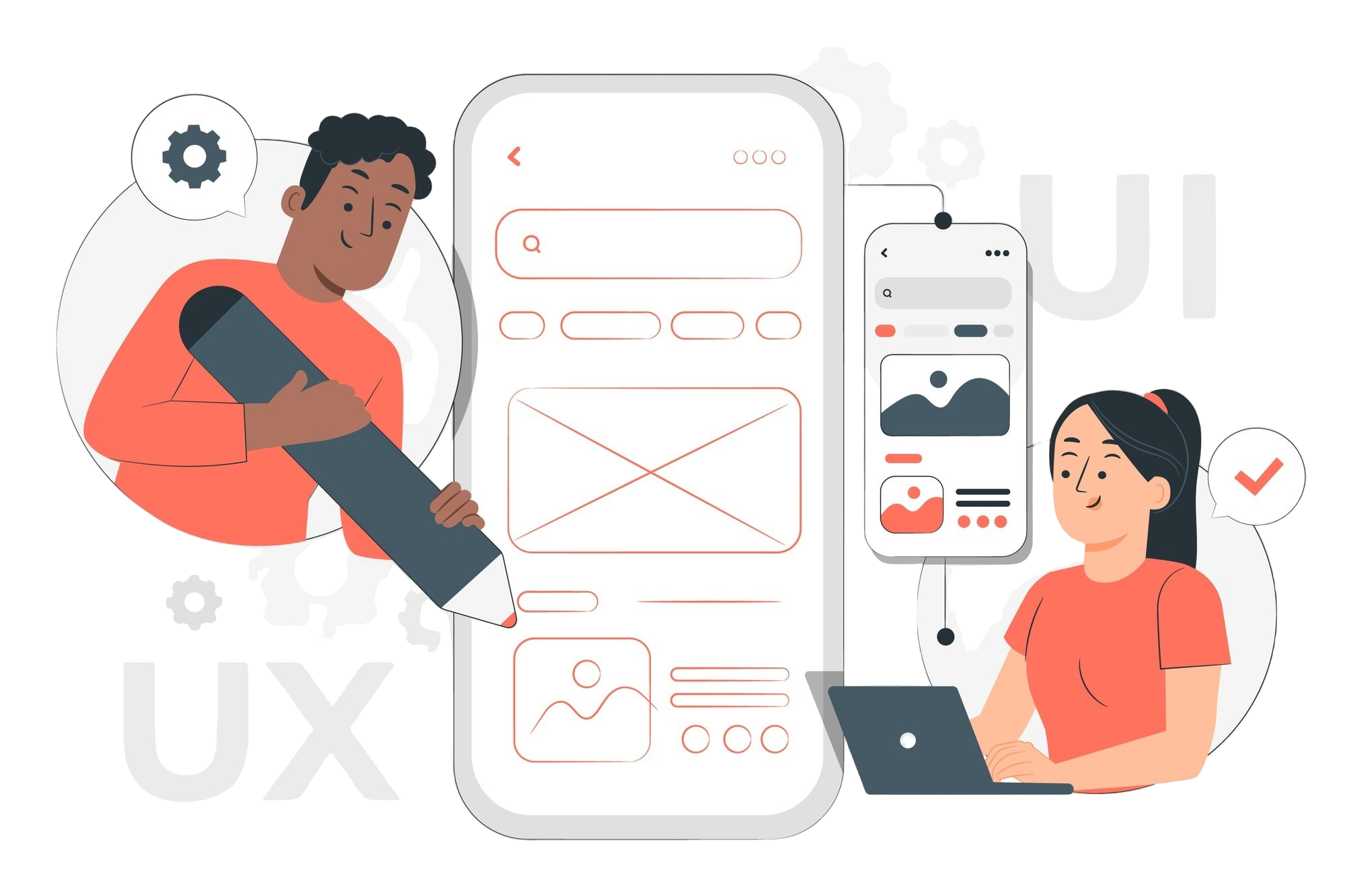
Research Your Target Audience
Before diving into the design process, it’s essential to understand who your users are. Conducting thorough research on your target audience will help you identify their needs, preferences, and pain points.
Key Steps:- Personas: Create detailed personas representing different segments of your audience. Include demographics, behaviors, and motivations.
- User Surveys and Interviews: Engage potential users to gather insights about their experiences with similar apps.
- Competitor Analysis: Analyze your competitors to identify what works and what doesn’t in their app designs.
"At DEMA, we believe that user-centric mobile app design is crucial for creating exceptional user experiences. By implementing best practices that prioritize usability, accessibility, and continuous feedback, we ensure our applications not only meet the diverse needs of our users but also foster engagement and loyalty. Following these principles helps us stay ahead in the competitive mobile landscape."
Prioritize Usability
Usability is the cornerstone of user-centric design. Users should be able to navigate your app effortlessly, achieving their goals without frustration.
Best Practices:- Intuitive Navigation: Use familiar icons and labels for navigation elements. Consider a bottom navigation bar for easy access to core functions.
- Clear Call to Action (CTA): Make sure CTAs are prominent and clearly indicate the action users should take (e.g., "Sign Up," "Buy Now").
- Consistent Layout:Maintain consistency in design elements (buttons, fonts, colors) to create a cohesive experience.
Optimize for Touch Interaction
Mobile devices rely heavily on touch interactions, so your app must be designed with this in mind. Ensuring touch targets are appropriately sized is crucial for usability.
Tips:- Touch Target Size: Ensure buttons are large enough (at least 44x44 pixels) for users to tap comfortably.
- Gestures: Incorporate gestures (swipes, pinches) for more dynamic interactions, but provide alternatives for users who prefer traditional navigation.
- Feedback: Offer immediate feedback on touch interactions (e.g., button animations, loading indicators) to inform users their actions are being processed.
Focus on Visual Hierarchy
Effective visual hierarchy guides users through your app's content and functionalities. Prioritizing elements based on their importance enhances usability.
Strategies:- Contrast: Use contrasting colors to highlight important elements (CTAs, notifications) and ensure readability.
- Size and Scale: Larger elements attract attention; use size to differentiate between primary and secondary actions.
- Whitespace: Utilize whitespace effectively to avoid clutter and help users focus on critical content.
Ensure Accessibility
Designing for accessibility means creating an app that can be used by everyone, including individuals with disabilities. This not only broadens your audience but also improves user experience for all users.
Considerations:- Text Size and Readability: Allow users to adjust text size, and choose fonts that are easy to read.
- Color Contrast: Ensure sufficient contrast between text and background colors for better readability.
- Alternative Text for Images: Provide descriptive alt text for images, allowing screen readers to convey information to visually impaired users.
Create an Engaging Onboarding Experience
A well-designed onboarding process is essential for retaining users. It helps them understand how to use your app and highlights its key features.
Best Practices:- Progressive Disclosure: Introduce features gradually rather than overwhelming users with information at once.
- Interactive Tutorials: Use interactive guides or tooltips to demonstrate how to navigate the app.
- Skip Option: Allow users to skip onboarding if they feel confident using the app, but ensure they can access it later.
Test and Iterate
The design process doesn’t end after the initial launch. Continuous testing and iteration are vital for improving user experience.
Methods:- Usability Testing: Conduct regular usability tests to gather user feedback and identify areas for improvement.
- A/B Testing: Experiment with different design elements to see which versions perform better in terms of user engagement and satisfaction.
- Analytics: Use analytics tools to track user behavior within the app, identifying drop-off points and areas needing enhancement.
Keep Performance in Mind
A slow app can lead to user frustration and abandonment. Ensure your app is optimized for performance to deliver a smooth experience.
Optimization Tips:- Reduce Load Times: Minimize loading times by optimizing images and code, and leveraging caching techniques.
- Streamline Code: Keep your code clean and organized to enhance loading speed and app performance.
- Regular Updates: Keep your app updated with the latest performance enhancements and bug fixes to ensure a reliable experience.
Conclusion
Creating a user-centric mobile app requires a deep understanding of your audience, attention to detail, and a commitment to continuous improvement. By implementing these best practices, you can design an app that not only meets user needs but also exceeds their expectations, resulting in higher engagement and retention rates.
Ultimately, the goal is to create an application that users love to interact with, solving their problems efficiently while providing an enjoyable experience. In the competitive landscape of mobile applications, prioritizing user-centric design is not just beneficial—it’s essential for success.


Comments (4)
Sarah Johnson | October 14, 2024
This is a great overview of user-centric design principles! I especially love the emphasis on usability and accessibility. It’s crucial that we create apps that everyone can use. Thanks for sharing!
Mark Patel | October 16, 2024
I appreciate the detailed breakdown of optimizing for touch interaction. Many apps overlook this aspect, leading to frustrating experiences for users. This is definitely something I’ll implement in my next project!
Emily Chen | October 20, 2024
The section on onboarding experience is spot on! I’ve seen too many apps fail because they don’t guide users properly. Progressive disclosure really makes a difference. Great insights!
David Kim | October 23, 2024
Fantastic article! Testing and iterating are so important for app development. It’s not enough to launch an app; we need to continually improve it based on user feedback. Keep up the good work!
Leave a Comment